How to Maintain Battery Health: A Complete Tips Guide
Have you ever wondered how your gadgets stay powered even during unexpected blackouts? Well, meet your tech superhero – the Uninterruptible Power Supply (UPS). But here’s the latch: the real hero behind the scenes is the UPS battery. It’s like the powerhouse that saves the day when everything else goes dark.
In this comprehensive guide, we’ll explore essential tips and practices to help you maintain your UPS battery and extend its lifespan.
Regular Inspections
Start by conducting routine visual inspections of your UPS battery. Check for any physical damage, leakage, or bloating. Addressing these issues early on can prevent more significant problems and ensure the safety of your equipment.
Environment Matters
UPS batteries are sensitive to temperature and humidity. Keep your UPS system in a cool, dry place to optimize battery performance. Extreme temperatures can significantly reduce battery life, so avoid exposing it to direct sunlight or placing it near heating vents.
Proper Ventilation
Ensure adequate ventilation around the UPS unit. Good airflow helps dissipate heat generated during operation, preventing overheating of both the UPS and its battery. This is crucial for maintaining optimal performance.
Regular Testing
Perform regular battery tests to gauge their capacity and overall health. Most modern UPS systems have built-in testing features. Follow the manufacturer’s guidelines for testing frequency and procedures. Replace batteries that fail these tests promptly.
Charge Discharge Cycles
Batteries degrade over time due to charge and discharge cycles. To extend battery life, avoid frequent deep discharges. Instead, aim for partial discharges and regular top-ups. This practice can help prevent the development of sulfation, a common issue in lead-acid batteries.
Temperature Control
If possible, invest in a UPS system with temperature-compensated charging. This feature adjusts the charging voltage based on the ambient temperature, optimizing the battery charging process and extending its lifespan.
Firmware Updates
Keep your UPS firmware up to date. Manufacturers often release updates that improve battery management algorithms and overall system efficiency. Regularly check for firmware updates and follow the provided instructions for installation.
Load Management
Be mindful of the load connected to your UPS. Avoid overloading the system, as this can lead to excessive battery drain and potential overheating. Periodically review your power requirements and consider upgrading your UPS if necessary.
It is very important to maintaining UPS batteries is essential to ensure the continuous protection of electronic equipment. By adhering to proper maintenance practices, monitoring battery health, and being proactive in replacements when necessary, individuals and businesses can maximize the reliability and longevity of their UPS systems.
Aa well-maintained UPS battery not only safeguards devices during power outages but also saves costs by reducing the frequency of replacements and potential downtime